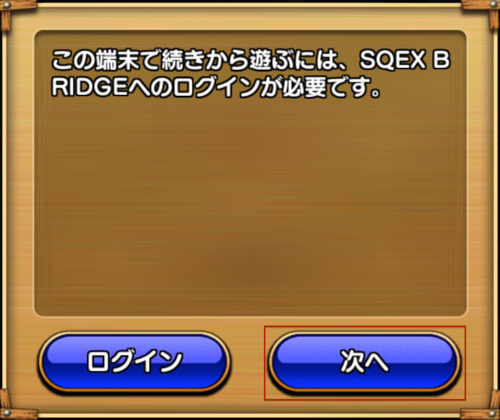Follow the instructions below to link your game to your existing social media account, so that you can access your game if:
- Your phone is spoilt
- You’ve changed phones
- You’ve accidentally deleted the game
Backing up your exiting account[]
1. Tap the “Menu” icon on the game’s home screen.[]

2. Tap on the icon boxed in red.[]

3. You will see the panel below, which tells you that you have to register with “SQEX BRIDGE”. Tap on “OK”.[]
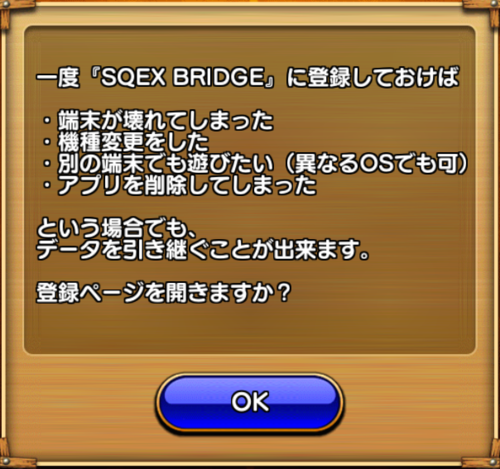
4. Agree to the terms & conditions.[]
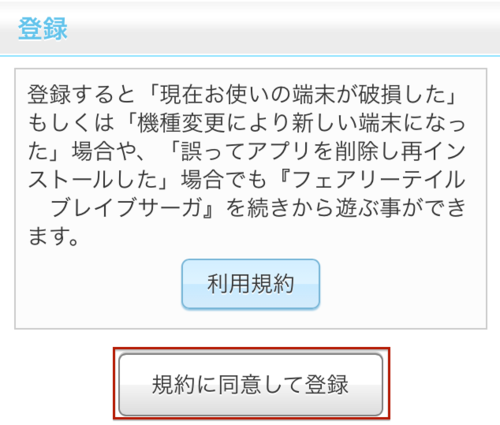
5. Choose the social media account that you want to link the game to. Enter your login details when prompted.[]

6. Input your email address.[]
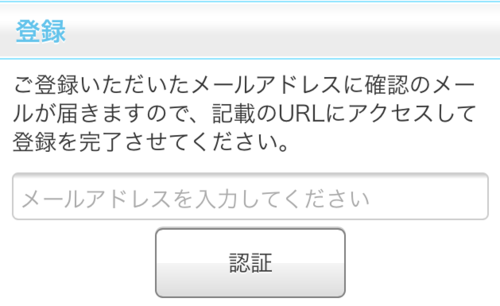
7. You will be brought to the confirmation page. Check your email (the one you used in the step above) and click the confirmation link. Click the link at the bottom of the confirmation page if you need to resend the confirmation link.[]
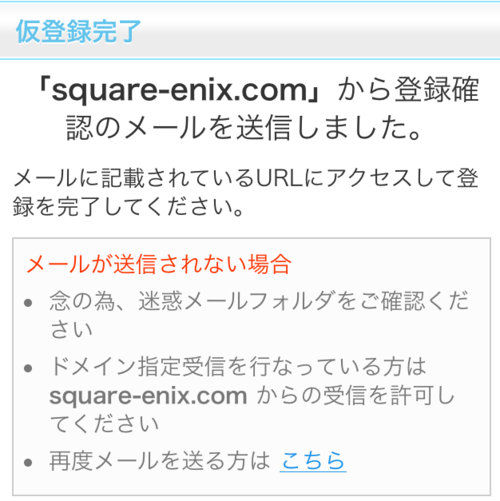
8. If you see this after clicking the link in the confirmation email, you’ve successfully tied the game to your email account.[]
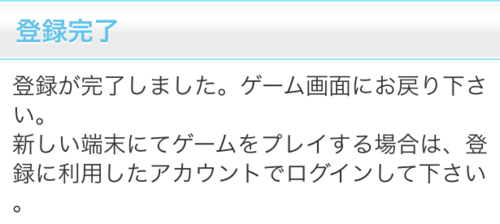
Transferring to a new device[]
1. Once you have installed the game on your other device, start it up and you’ll see the panel below. Tap the button on the right to port your existing account over.[]
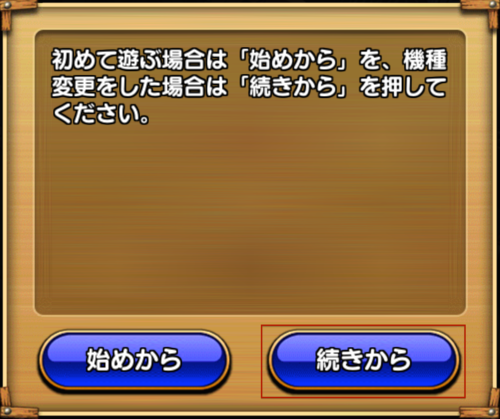
2. You’ll be prompted to login. Tap the button on the left to do so.[]
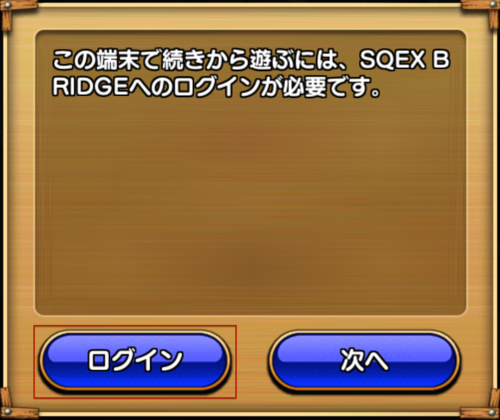
3. Choose the social media account you used previously.[]

4. You’ll be asked to login to that account, and upon doing so, you’ll see the confirmation screen below. Tap on the “X” to exit.[]
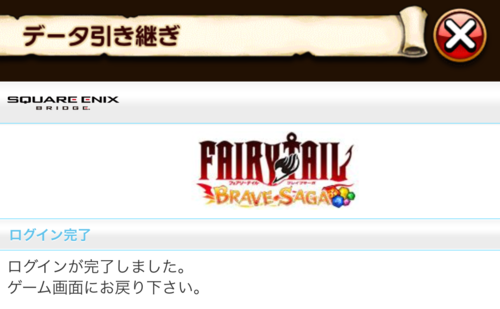
5. If the panel below pops up again, tap on the button on the right. You should be taken into the game, and your existing account loaded.[]